(This article is part of my comprehensive Ultimate Guide to Efficiently Setting Up Your HubSpot Portal, which provides essential strategies to optimize your HubSpot setup.)
What is Visitor Tracking and Why It’s Crucial?
Driving traffic to your website is only the first step; understanding and analyzing that traffic is essential to unlock its full potential. Visitor tracking in HubSpot helps you capture data on the number of visitors, their sources, and their behavior on your pages. This data becomes foundational for reporting, segmentation, and automating engagement strategies. Think of it as a mini Google Analytics within your HubSpot portal, offering actionable insights linked directly to your CRM.
Setting Up Your HubSpot Tracking Code
To begin tracking visitors, navigate to Settings > Account Setup > Tracking & Analytics > Tracking Code. Here, you’ll find a unique tracking code for your HubSpot portal. Simply copy this code and add it to every page of your website.
If you’re using HubSpot’s CMS, the code is integrated automatically. For external CMS platforms, email the tracking code to your web developer if you need assistance with implementation.
Fine-Tuning Your Tracking with Advanced Settings
In the Advanced Tracking Settings tab, HubSpot offers customization options to ensure you collect the most accurate data possible:
- Connect Domains: Choose which domains should be included in your tracking setup.
- Exclude Bots: Automatically exclude bot traffic from your analytics to focus only on real user behavior.
Excluding Internal Traffic
It’s essential to filter out internal visits from employees who frequently interact with the site to avoid inflating your visitor metrics. HubSpot allows you to exclude specific IP addresses, which prevents internal traffic from skewing your data. Simply enter the IP addresses of your marketing and sales teams directly in this setting.
Leveraging UTM Parameters for Deeper Insights
To track campaign performance, use UTM parameters in your URLs. While HubSpot doesn’t collect UTM data natively, you can work around this by creating custom properties for UTM fields and adding them to forms as hidden fields. This way, you capture essential data about how visitors arrive at your site and which campaigns are most effective.
By implementing visitor tracking in HubSpot, you’re setting up a powerful foundation for data-driven decision-making, enabling you to tailor engagement strategies and optimize conversions effectively.
For more advanced HubSpot setup tips, explore the Ultimate Guide to Efficiently Setting Up Your HubSpot Portal.
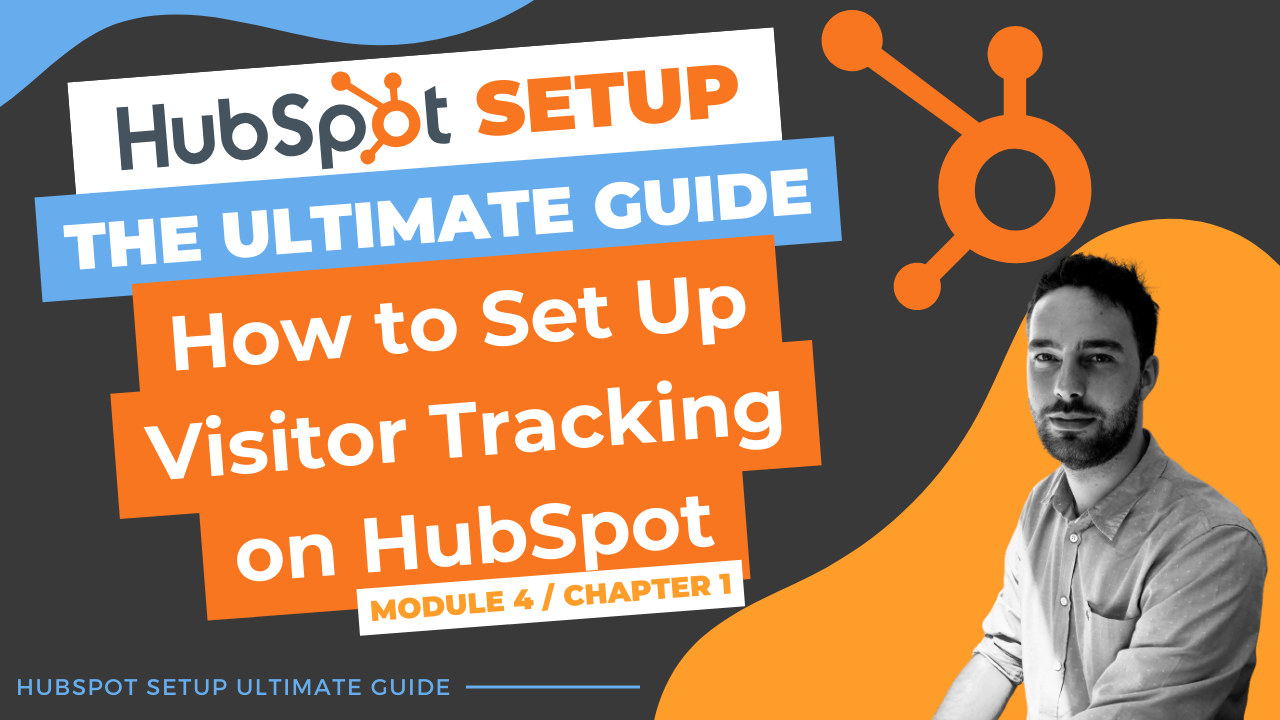
Comments