In the fast-paced world of digital marketing, capturing the attention and interest of your audience is essential for driving conversions. This is where effective Call-to-Action (CTA) plays a pivotal role. A well-crafted CTA can guide your website visitors, blog readers, and email recipients toward the desired action, whether it's making a purchase, subscribing to a newsletter, or downloading a resource. It serves as the gateway to conversion, prompting users to take that crucial next step in their customer journey.
When it comes to creating and managing CTAs, HubSpot offers a robust and user-friendly CTA feature that empowers marketers to maximize their conversion potential. With HubSpot's CTA feature, you have a powerful tool at your fingertips to design, implement, and track CTAs seamlessly. Whether you're a seasoned marketer or just starting out, HubSpot's CTA feature provides the necessary capabilities to create compelling CTAs that engage your audience and drive meaningful actions.
From customizable design options to targeted placement and advanced analytics, HubSpot's CTA feature equips you with the essential elements to optimize your conversion strategy. By leveraging this feature effectively, you can enhance user experience, improve engagement, and ultimately increase your conversion rates.
In the sections that follow, we will delve deeper into understanding HubSpot's CTA feature, exploring its functionalities, and uncovering the strategies and best practices for creating and managing compelling CTAs that generate results. So, let's dive in and unlock the full potential of HubSpot's CTA feature for driving conversions like a pro.
Summary :
- Understanding HubSpot's CTA Feature
- Creating Compelling CTAs
- Principles of Creating Effective CTAs
- Using HubSpot's CTA Feature for Design and Customization
- Writing Persuasive Copy and Using Compelling Visuals
- Placing and Targeting CTAs Strategically
- Importance of Strategic CTA Placement
- Using HubSpot's CTA Feature for Strategic Placement and Targeting
- Best Practices for Audience Segmentation and Relevant CTAs
- A/B Testing and Optimizing CTAs
- The Significance of A/B Testing for CTA Optimization
- Setting Up A/B Tests with HubSpot's CTA Feature
- Analyzing Data and Optimizing CTAs Based on Test Results
- Tracking and Analyzing CTA Performance
- The Importance of Tracking and Analyzing CTA Performance Metrics
- Key Metrics to Consider
- Leveraging HubSpot's Reporting and Analytics Tools
- Endnotes
Understanding HubSpot's CTA Feature
Key Functionalities and Capabilities
HubSpot's CTA feature offers a range of powerful functionalities that enable marketers to create, manage, and optimize their CTAs with ease. Let's explore some of the key capabilities:
- Customizable Design: HubSpot's CTA feature provides a user-friendly interface where you can easily customize the design of your CTAs to match your brand's aesthetic and messaging. You can choose from a variety of templates, colors, fonts, and styles to create visually appealing and attention-grabbing CTAs.
- Targeted Placement: With HubSpot's CTA feature, you have the flexibility to strategically place your CTAs throughout your website, blog posts, landing pages, and emails. You can target specific pages, segments, or audiences, ensuring that your CTAs are displayed to the right people at the right time.
- Personalization Options: Personalization is key to driving engagement and conversions. HubSpot's CTA feature allows you to personalize your CTAs based on a visitor's location, device, referral source, lifecycle stage, and more. This level of customization helps you deliver relevant and tailored CTAs that resonate with your audience.
- A/B Testing: Testing and optimizing your CTAs is essential for improving their performance. HubSpot's CTA feature allows you to conduct A/B tests, where you can create different variations of your CTAs and analyze which ones generate higher conversion rates. This data-driven approach helps you make data-backed decisions to refine and optimize your CTAs over time.
Benefits of Using HubSpot's CTA Feature
Utilizing HubSpot's CTA feature for your conversion optimization efforts brings numerous benefits to your marketing strategy. Here are some advantages of using HubSpot's CTA feature:
- Streamlined Management: HubSpot's CTA feature provides a centralized platform where you can easily create, organize, and manage all your CTAs. This streamlines your workflow and saves you time, allowing you to focus on creating compelling CTAs that drive results.
- Data-Driven Insights: HubSpot's CTA feature offers detailed analytics and reporting, giving you valuable insights into the performance of your CTAs. You can track click-through rates, conversion rates, and other metrics to understand how your CTAs are performing and make data-driven decisions to optimize them further.
- Seamless Integration: HubSpot's CTA feature seamlessly integrates with other HubSpot tools and features, such as email marketing, landing pages, and lead tracking. This integration ensures a cohesive marketing strategy, where your CTAs work in harmony with your overall conversion optimization efforts.
By leveraging HubSpot's CTA feature's functionalities and harnessing its benefits, you can elevate your conversion optimization strategy to new heights. In the next sections, we will delve into the strategies and best practices for creating and managing effective CTAs using HubSpot's CTA feature.
Creating Compelling CTAs
Principles of Creating Effective CTAs
Crafting compelling CTAs is crucial for driving action and conversions. To create CTAs that grab attention and entice action, keep the following principles in mind:
- Clear and Concise Messaging: Your CTA should have a clear and concise message that communicates the value or benefit to the visitor. Use action-oriented language that encourages immediate action and avoids ambiguity.
- Urgency and FOMO (Fear of Missing Out): Create a sense of urgency by incorporating time-sensitive language or limited-time offers in your CTAs. Additionally, leverage FOMO by highlighting exclusivity or scarcity, compelling visitors to take action to avoid missing out on an opportunity.
- Compelling Value Proposition: Clearly communicate the value or benefit visitors will receive by clicking on your CTA. Explain how your offer solves their pain points or fulfills their needs, making it irresistible for them to click.
Using HubSpot's CTA Feature for Design and Customization
HubSpot's CTA feature provides an intuitive interface for designing and customizing visually appealing CTAs. Follow these steps to create eye-catching CTAs using the feature:
- Customize Design: Personalize the design of your CTA by modifying the colors, fonts, and layout to match your brand identity. Ensure that the CTA stands out on the page while maintaining a cohesive visual experience.
- Add Compelling Visuals: Incorporate relevant and attention-grabbing visuals in your CTAs. This could include images, icons, or graphics that visually represent your offer or resonate with your target audience.
Writing Persuasive Copy and Using Compelling Visuals
To maximize the impact of your CTAs, consider the following tips for writing persuasive copy and using compelling visuals:
- Benefit-Oriented Copy: Clearly communicate the value or benefit visitors will gain by clicking on the CTA. Use persuasive language that addresses their pain points and highlights the positive outcomes they can expect.
- Action-Oriented Verbs: Encourage immediate action by using strong, action-oriented verbs in your CTA copy. Examples include "Get," "Start," "Join," "Discover," or "Download."
- Visual Hierarchy: Create visual hierarchy in your CTAs by using contrasting colors, sizes, and font styles. This helps direct the viewer's attention to the most important elements of the CTA, such as the headline or the call-to-action button.
- Compelling Imagery: Choose visuals that resonate with your target audience and reinforce your message. Whether it's a relevant product image, an enticing lifestyle photo, or an attention-grabbing illustration, visuals can significantly enhance the impact of your CTAs.
By applying these principles and leveraging HubSpot's CTA feature's design capabilities, you can create visually appealing CTAs with persuasive copy that captivate your audience and drive conversions. In the next section, we will explore how to strategically place and optimize your CTAs for maximum effectiveness.
Placing and Targeting CTAs Strategically
Importance of Strategic CTA Placement
Strategic placement of CTAs is essential to maximize their visibility and effectiveness. Whether on webpages, blog posts, or emails, strategic placement ensures that CTAs are presented to the right audience at the right time. Consider the following factors when determining CTA placement:
- Visibility: Place CTAs where they are easily noticeable and stand out on the page. Position them above the fold or at key points in the content where readers' attention is focused.
- Relevance: CTAs should align with the context of the content or offer value that is relevant to the reader. This increases the likelihood of engagement and conversion.
- Conversion Funnel Stage: Consider the stage of the conversion funnel that the page or email corresponds to. Place CTAs strategically to guide visitors through the funnel and encourage them to take the desired action.
Using HubSpot's CTA Feature for Strategic Placement and Targeting
HubSpot's CTA feature offers robust functionality for strategic placement and targeting of CTAs. Leverage the following capabilities to optimize CTA placement:
- Page-Specific CTAs: Use HubSpot's CTA feature to create page-specific CTAs that align with the content and purpose of each webpage. Customize CTAs based on the topic, buyer persona, or conversion goal of the page.
- Blog Post CTAs: Within HubSpot's CTA feature, create and add CTAs to your blog posts. Tailor CTAs to complement the blog content and encourage readers to take the desired action, such as downloading an ebook or signing up for a webinar.
- Email CTAs: Incorporate CTAs into your email marketing campaigns using HubSpot's CTA feature. Create visually appealing and compelling CTAs that prompt recipients to click and engage with your content or offers.
Best Practices for Audience Segmentation and Relevant CTAs
To deliver personalized experiences and drive higher conversions, segmenting your audience and displaying relevant CTAs is crucial. Consider the following best practices:
- Buyer Personas: Segment your audience based on buyer personas, grouping individuals with similar characteristics and preferences. Tailor CTAs to address their specific pain points and interests.
- Lifecycle Stage: Segment your audience based on their position in the buyer's journey. Adjust the messaging and offers in your CTAs to align with their specific needs and stage in the funnel.
- Behavioral Triggers: Set up behavioral triggers within HubSpot to display relevant CTAs based on visitor actions or engagement. For example, trigger a CTA offering a demo after a visitor has viewed multiple pricing pages.
- Smart Content: Utilize HubSpot's smart content feature to display dynamic CTAs that adapt based on the visitor's profile, behavior, or lifecycle stage. This allows you to deliver highly personalized and relevant CTAs.
By strategically placing CTAs on your webpages, blog posts, and emails and leveraging HubSpot's CTA feature's targeting capabilities, you can ensure that the right audience receives the right message at the right time. In the next section, we will explore how to analyze and optimize your CTAs for improved performance and conversions.
A/B Testing and Optimizing CTAs
The Significance of A/B Testing for CTA Optimization
A/B testing plays a crucial role in optimizing CTAs for better performance and increased conversions. It allows you to compare different variations of your CTAs and determine which ones resonate better with your audience. By conducting A/B tests, you can uncover valuable insights about what works and what doesn't, enabling you to make data-driven decisions to improve your CTAs.
Setting Up A/B Tests with HubSpot's CTA Feature
HubSpot's CTA feature provides a user-friendly interface for setting up A/B tests to optimize your CTAs. Follow these steps to get started:
- Determine the Variables: Identify the elements of your CTA that you want to test, such as the text, color, size, or placement. Consider testing one variable at a time to accurately measure its impact.
- Create CTA Variations: Within HubSpot's CTA feature, duplicate your original CTA and make the desired modifications for each variation. Ensure that the variations are distinct enough to produce meaningful results.
- Run the Test: Let the A/B test run for a sufficient period to gather a significant amount of data. Avoid making changes or drawing conclusions prematurely. Allow enough time for statistically significant results.
Analyzing Data and Optimizing CTAs Based on Test Results
Once you have collected enough data from your A/B tests, it's time to analyze the results and optimize your CTAs accordingly. Follow these steps to make informed decisions:
- Measure Key Metrics: Evaluate the performance of each CTA variation by analyzing key metrics such as click-through rates, conversion rates, and engagement. Identify the variations that outperform the others.
- Draw Insights: Look for patterns and trends in the data to understand why certain CTAs performed better. Consider factors like wording, design, placement, or any other variables that could have influenced the results.
- Iterate and Optimize: Based on the insights gained from the A/B tests, make informed adjustments to your CTAs. Implement changes to the text, design, colors, or other elements that are likely to enhance their effectiveness.
- Repeat the Process: A/B testing is an ongoing process of continuous improvement. Regularly test and optimize your CTAs to ensure they remain effective over time. Small tweaks can lead to significant improvements in conversion rates.
By consistently A/B testing and optimizing your CTAs using HubSpot's CTA feature, you can refine your approach and drive better results. Remember to keep testing and refining as your audience and market evolve.
Tracking and Analyzing CTA Performance
The Importance of Tracking and Analyzing CTA Performance Metrics
Tracking and analyzing the performance of your CTAs is essential for understanding their effectiveness and making data-driven decisions to optimize your conversion rates. By monitoring CTA performance, you can identify which CTAs are resonating with your audience and driving desired actions. This valuable insight enables you to refine your CTAs and improve their impact on your overall marketing strategy.
Key Metrics to Consider
When tracking CTA performance, several metrics provide valuable insights into their effectiveness:
- Click-Through Rate (CTR): CTR measures the percentage of people who click on your CTA out of the total number of impressions. A high CTR indicates that your CTA is compelling and engaging, while a low CTR may indicate the need for adjustments.
- Conversion Rate: Conversion rate measures the percentage of users who complete a desired action after clicking on your CTA. This action can include filling out a form, downloading a resource, or making a purchase. Tracking the conversion rate helps you gauge the success of your CTAs in driving conversions.
- Engagement Metrics: In addition to CTR and conversion rate, consider metrics such as time spent on page, scroll depth, and bounce rate. These metrics provide insights into how users interact with your landing pages or content after clicking on a CTA. Higher engagement metrics suggest that your CTAs are effectively capturing and retaining users' attention.
Leveraging HubSpot's Reporting and Analytics Tools
HubSpot offers robust reporting and analytics tools that can help you track and measure the performance of your CTAs. Here's how you can leverage these tools effectively:
- CTA Analytics: HubSpot provides detailed analytics for individual CTAs, including impressions, clicks, CTR, and conversion rate. Use this data to evaluate the performance of each CTA and identify opportunities for improvement.
- Conversion Tracking: HubSpot allows you to track conversions associated with specific CTAs, enabling you to measure their impact on lead generation and customer acquisition. This information helps you determine the ROI of your CTAs and prioritize optimization efforts.
- Custom Reports: HubSpot's custom reporting feature enables you to create tailored reports that focus specifically on CTA performance. Customize the metrics, filters, and date ranges to gain deeper insights into the effectiveness of your CTAs over time.
- A/B Test Reporting: When running A/B tests on your CTAs, HubSpot provides reports that compare the performance of different variations. Use these reports to identify the winning variations and make data-driven decisions for optimizing your CTAs.
By leveraging HubSpot's reporting and analytics tools, you can gain valuable insights into the performance of your CTAs. Regularly review and analyze the data to identify trends, spot areas for improvement, and make informed decisions to enhance the impact of your CTAs.
Endnotes
In this blog post, we have explored the importance of effective CTAs in driving conversions and discussed how HubSpot's CTA feature can empower you to create and manage compelling CTAs. By understanding the principles of CTA creation, strategically placing and targeting your CTAs, tracking their performance, and implementing advanced techniques, you can optimize your CTAs for maximum impact.
Take advantage of HubSpot's robust reporting and analytics tools to gain valuable insights into your CTA performance, and leverage the platform's advanced features like dynamic content and personalized CTAs to deliver tailored experiences to your audience. With continuous testing, iteration, and adherence to industry best practices, you can refine your CTAs and drive higher conversion rates, ultimately contributing to the success of your marketing efforts.
If you want to deepen your HubSpot skills and find all the workflows created and presented by HS Simple, do not hesitate to request your free access to the workflow box. A private web page listing all the workflows requested by the community with an explanatory video and a simple action plan in the form of a “to-do list”.
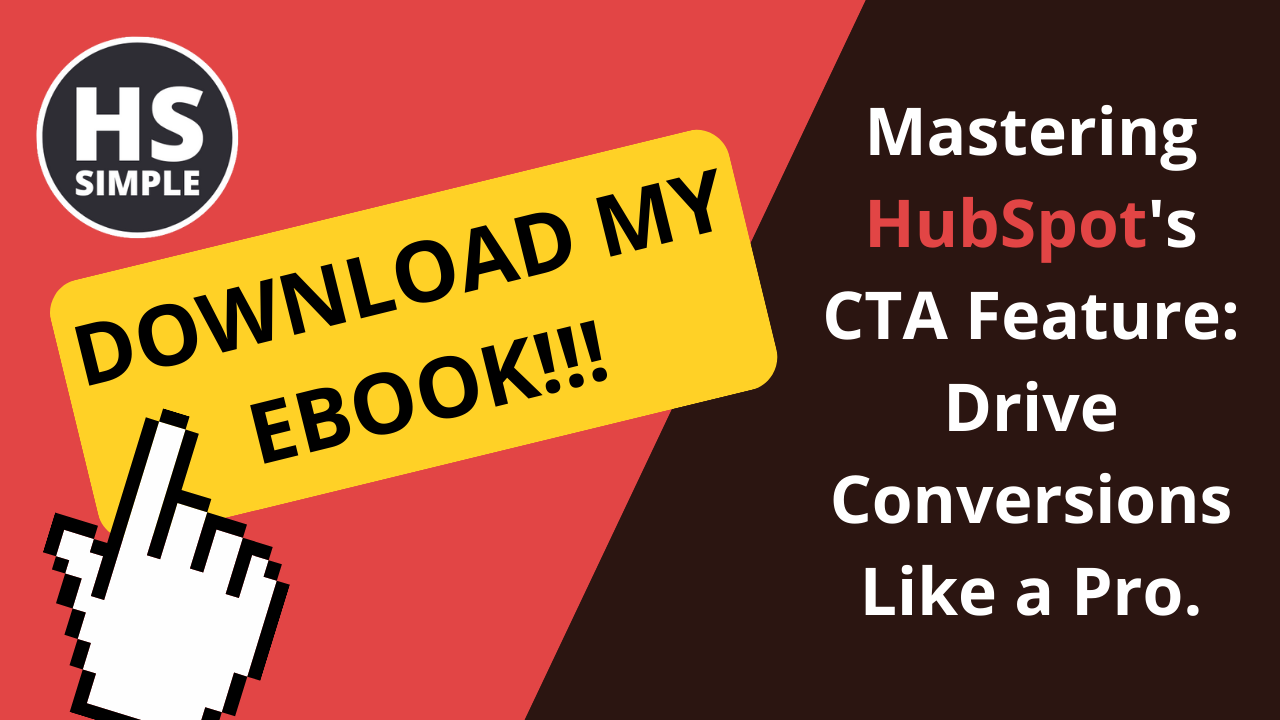


Comments