(This blog post is part of my Ultimate Guide to Efficiently Setting Up Your HubSpot Portal, a comprehensive guide to mastering HubSpot’s powerful CRM features.)
HubSpot’s Evolving Feature Set
As you’ve reached the end of this training series on setting up and optimizing your HubSpot portal, you now have a solid grasp on configuring and managing your CRM. However, HubSpot is continuously evolving, with new features and improvements rolling out regularly. To ensure you’re maximizing the potential of your HubSpot tools, staying updated with these new possibilities is crucial.
Here’s a quick guide to help you keep up with HubSpot’s latest features and updates.
1. HubSpot Product Updates: Your Primary Resource
One of HubSpot’s advantages is its frequent product enhancements, which can help you improve and expand your CRM’s functionality. To stay on top of these changes:
- Go to the top right corner of your HubSpot portal.
- Select Product Updates.
This section provides a clear, structured interface where you can review new features, including those still in beta. Each update includes details on the feature’s purpose, functionality, and which subscription tiers it applies to.
For example, you might see a beta feature like “Integrate DocuSign Envelopes” listed. By clicking on it, you’ll find all the relevant details and, if interested, you can join the beta to try it out before it becomes widely available.
2. LinkedIn Updates: Quick Insights from a HubSpot Expert
If you’re often short on time but still want to stay informed, consider following my LinkedIn profile. I regularly post about HubSpot’s newest features, along with practical insights on their application. This way, you’ll receive timely information directly in your feed, complete with analysis and real-world use cases.
Final Thoughts
HubSpot’s continuous feature releases make it an adaptable and ever-improving platform for managing and growing your business. By staying informed, you’ll not only keep your HubSpot portal current but also leverage new tools that can streamline and enhance your workflows.
For a comprehensive overview of all things HubSpot, make sure to check out my Ultimate Guide to Efficiently Setting Up Your HubSpot Portal. And if you’d like regular updates on HubSpot’s latest features and practical tips on CRM management, connect with me on LinkedIn!
Staying proactive with these updates will ensure you’re getting the most out of HubSpot—empowering you to take advantage of its full potential as it evolves.
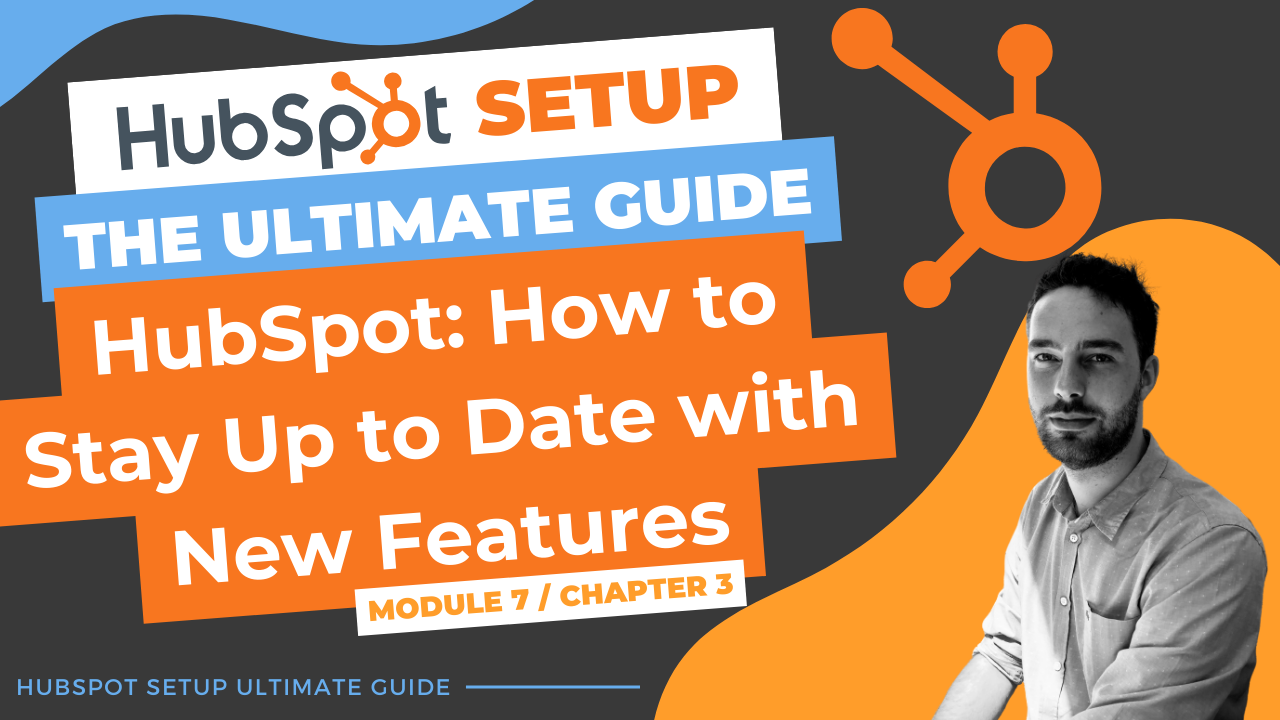
Comments