Discover how HubSpot AI can revolutionize your contact management process and boost productivity.
Understanding HubSpot AI for Contact Updates
Maintaining accurate contact information in CRM systems can be a major challenge for businesses. Outdated contact details can lead to missed opportunities, wasted resources, and decreased productivity. However, HubSpot AI provides a solution by automating the update of contact properties.
HubSpot AI is a powerful tool that uses artificial intelligence to scan emails and identify new contact information. By analyzing the email body and email signatures, HubSpot AI can automatically update CRM records with the most up-to-date contact details. This eliminates the need for manual data entry and ensures that contact information is always accurate and reliable.
The Mechanics of Email Scanning and Data Extraction
HubSpot AI employs sophisticated algorithms to scan emails and extract relevant contact information. When an email is received, HubSpot AI analyzes the content to identify key details such as names, phone numbers, email addresses, and job titles.
The AI technology is capable of recognizing different formats and variations of contact information, ensuring a high level of accuracy. It can also handle multiple languages and adapt to different email layouts and structures.
In addition to the email body, HubSpot AI also scans email signatures to capture any additional contact details that may be present. This comprehensive approach ensures that no valuable information is missed during the scanning process.
Benefits of Automating Contact Updates with HubSpot AI
Automating contact updates with HubSpot AI offers several key benefits for businesses:
- Time savings: By eliminating the need for manual data entry, employees can focus on more important tasks, leading to increased productivity and efficiency.
- Improved data accuracy: With HubSpot AI's advanced scanning capabilities, contact information is updated in real time, reducing the risk of outdated or incorrect data.
- Enhanced productivity: By ensuring that CRM records are always up-to-date, businesses can streamline their workflows and make more informed decisions based on accurate information.
Real-life examples and case studies demonstrate the positive impact of HubSpot AI on contact management. Companies that have implemented this feature have reported significant time savings, improved data accuracy, and increased productivity.
Setting Up HubSpot AI for Contact Property Updates
Enabling HubSpot AI for contact property updates is a straightforward process. Follow these steps to get started:
1. Log in to your HubSpot account and navigate to the settings menu.
2. Select the 'Contacts' tab and click on 'Fill contact details from emails with HubSpot AI'.
3. Save your settings and HubSpot AI will begin scanning incoming emails for contact updates.

To ensure optimal performance, it is recommended to review and configure any additional settings or prerequisites specified by HubSpot.
Best Practices for Leveraging HubSpot AI in CRM Management
To make the most out of automating contact updates with HubSpot AI, consider the following best practices:
- Train employees on using HubSpot AI: Provide training and resources to employees to familiarize them with the features and functionalities of HubSpot AI. This will empower them to leverage the tool effectively and contribute to improved CRM management.
- Regularly monitor and review AI-generated updates: While HubSpot AI is highly accurate, it is important to periodically review the updates made by the system. This allows for any necessary corrections or adjustments to be made, ensuring data integrity and reliability.
- Continuously optimize and refine AI settings: Regularly evaluate the performance of HubSpot AI and make adjustments to the settings as needed. This will help to fine-tune the scanning and extraction process, improving the accuracy and efficiency of contact updates.
By following these best practices, businesses can fully leverage the power of HubSpot AI to streamline their CRM management and enhance their overall contact management strategy.
Thanks for reading this blog post until that point! Did you like it? If yes, here is a Fun Fact, this post has been partially generated thanks to the HubSpot AI Blog Generator and is part of my AI Cluster SEO strategy!
If you want to use this Automatic Blog Generator and all the different AI Features HubSpot proposes like the ones explained on that Blog Post, feel free to create a HubSpot Account using this link. (PS : I receive commission on purchases made through links on this page)
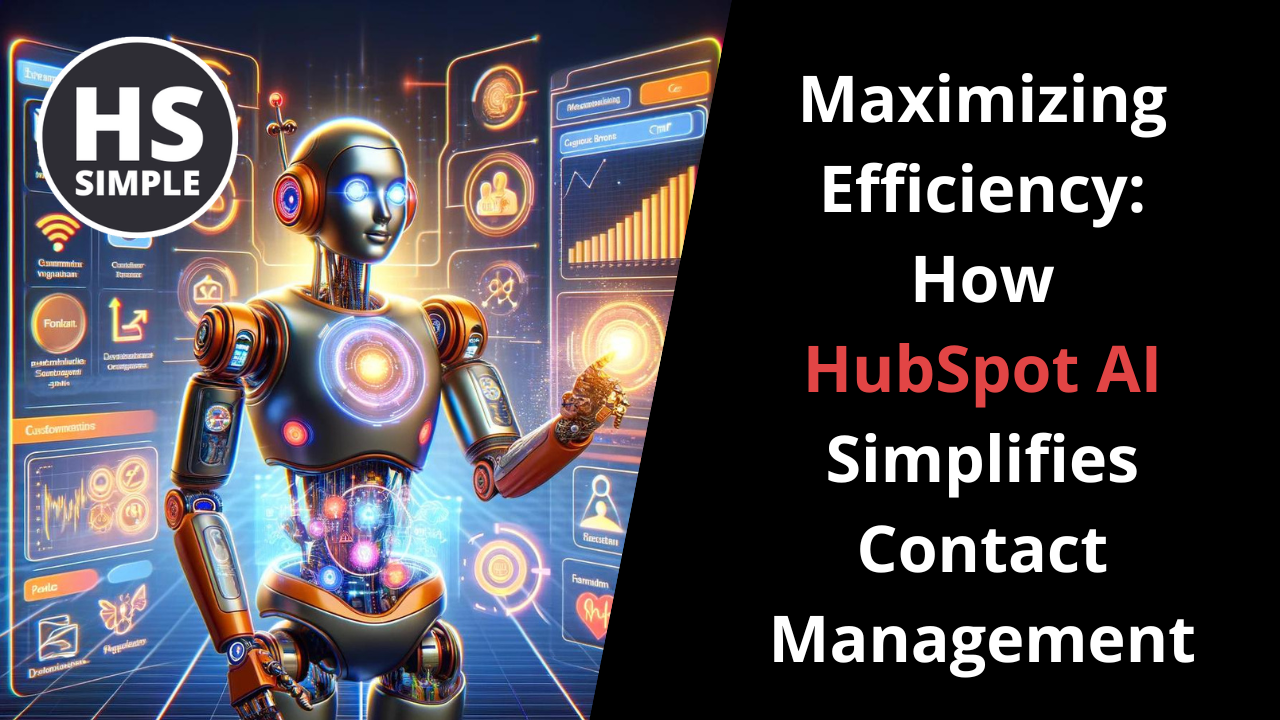

Comments