One of the biggest challenges of managing a sales team is knowing how to keep lead allocation flowing, especially when some salespeople are absent. How can you ensure that the absence of one member does not affect the productivity of the entire team? Fortunately, even if HubSpot does not offer a “turnkey” solution, it is possible to create automated workflows to ensure that your leads are not forgotten when your salespeople go on vacation.
In this article, we will present a basic workflow for redirecting inbound leads and together we will see how to implement features to this workflow so that it can adapt to the needs of your business.
Summary :
- Situations where you need and don't need this workflow
- The Basic Workflow
- Improvement 1: Retain information from the first owner
- Improvement 2: Being able to return the property to the salesperson after their leave
- Improvement 3: Redistribute leads fairly
- Improvement 4: Include existing leads
- 3 things to remember for any salesperson using HubSpot before going on vacation
- Endnotes
Situations where you don't need this workflow
If you benefit from the HubSpot Sales Hub Pro plan, there is a good chance that your lead assignment will be fully automated by the automatic lead assignment rotation feature (Round Robin). In this specific case, you do not need to create a specific workflow, you just need to remove the salesperson in question from the rotation list.

Be careful, however, to reintegrate the salesperson into the workflow once their leave is over.
The second situation where this workflow will prove useless is if you are performing manual lead assignment. In this case, simply do not assign new contacts to your salesperson.
The last is if you're not using HubSpot's contact owner feature, however, if you have an attribution issue, chances are this isn't the case.
On the contrary, if you use workflows to assign your new leads to your salespeople, whether by simple automation, Round Robin by team or by reproduction of the weighted lead attribution system without paying Sales Pro which I have already presented in a previous article, you will need the workflow that will follow to guarantee good follow-up of your leads.

The Basic Workflow
What we are going to call “Basic Workflow” is simply the act of identifying a date range for which the leads assigned to one salesperson will be re-assigned to another.
To do this, simply create a new workflow from scratch, based on contacts.

In registration criteria, you must determine the vacancy date range of your commercial and apply them to the “Creation date” property. Therefore all leads created during this period will be affected by this workflow.
It should also be specified that the leads must have the targeted salesperson as their contact owner.
You will get a registration criteria like this:

Once saved, simply add a new property value for “Contact Owner” corresponding to the salesperson who will receive the leads.

Your basic workflow is ready! The best part is that you can turn it on anytime and forget it, it will only operate during the predefined period.
Now let's see how to make it more complex so that it can adapt to your needs.
Improvement 1: Retain information from the first owner
To do this, simply create a customized property of the “Dropdown Menu” type where you will provide information to all of your salespeople. You can name it “Original Contact Owner”.
The drop-down menu is important to simplify the creation of workflows and facilitate the segmentation of your database on this criterion.
Once done, all you have to do is add a step to set the “Original Contact Owner” property value to the name of the original salesperson. This way you can keep track of which salesperson on leave should have handled this new lead.

Improvement 2: Being able to return the property to the salesperson after their leave
In order to return ownership of the contact to the original salesperson, you must add a deadline based on a calendar date that you set to the day and time of your salesperson's return. As a result of this action, you will set the “Contact Owner” property equal to “The original salesperson”.
Thus, the leads will be automatically assigned to another salesperson when going on vacation and will automatically be reassigned to the original salesperson upon their return.

Improvement 3: Redistribute leads fairly
If you wish to distribute the leads of a salesperson on leave among all the other salespeople in an equitable and/or weighted manner, nothing prevents you from keeping the registration criteria of our basic workflow and combining them with a weighted lead distribution workflow presented on this blog.
You can also add improvements 1 and 2 to the latter following the award.
Improvement 4: Include existing leads
You may want other salespeople to take over work with existing leads, not just new leads. To do this, adjust the workflow registration criteria to include these leads.
Take the example of leads with a life cycle greater than or equal to MQL. Simply add a group of criteria by clicking on the “Or” button and add the leads belonging to the targeted salesperson AND having all the life cycles from MQL.

Please note, including these criteria forces you to activate and deactivate your workflow on the exact dates the salesperson leaves and returns from leave.
3 things to remember for any salesperson using HubSpot before going on vacation
- Update the appointment link: Make sure that leads cannot make an appointment with the absent salesperson.
- Configure an automatic email: This informs leads that the salesperson is currently absent.
- Notify HubSpot admin: Make sure the admin is notified of the absence so they can make necessary adjustments to workflows.
Endnotes
In summary, while the absence of a salesperson may seem disruptive, with the right settings in HubSpot, you can ensure a smooth transition. Tailoring your workflows to your team's needs ensures that every lead gets the attention they deserve.
If you would like to deepen your HubSpot skills and find all the workflows created and presented by HS Simple, do not hesitate to request your free access to the workflow box. A private web page listing all the workflows requested by the community with an explanatory video and a simple action plan in the form of a “to-do list”.
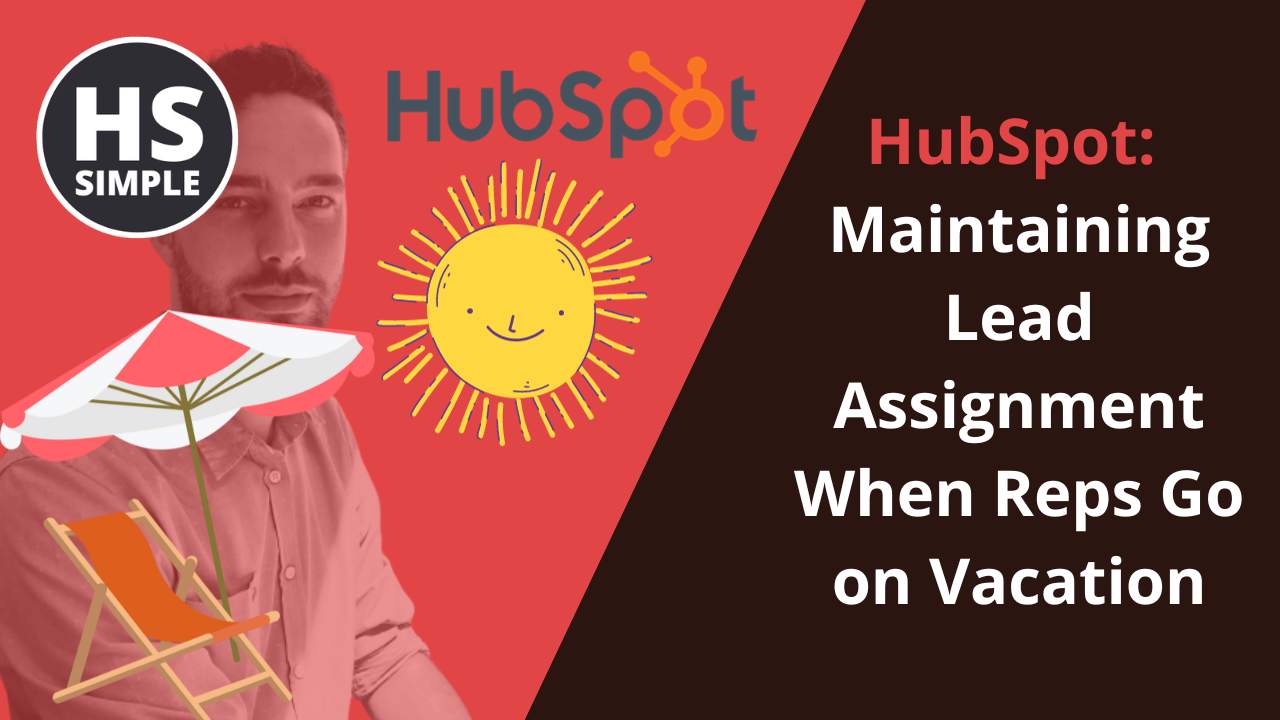


Comments