In the realm of inbound marketing, sales, and customer service software, HubSpot has emerged as a leading and comprehensive platform. Praised for its robust features and "intuitive" user interface, it seems to have something for every business's needs. But the question is - do you find HubSpot intuitive? If your answer is "not quite," then you're not alone.
Navigating the transition to a new platform like HubSpot can often be overwhelming, causing some to perceive it as less intuitive than advertised. This perception is not a reflection of the tool's potential but is rather a signal that your team might not be leveraging it effectively yet. HubSpot is indeed designed to be user-friendly, but like any comprehensive tool, it requires a certain level of familiarity and understanding to truly shine.
So, why does HubSpot, with its advanced and user-centric design, feel less than intuitive for some companies? And more importantly, how can we change this? In this blog post, we'll delve into these questions, aiming to unveil the factors behind this common perception and how to turn it around for your team's benefit.
We will explore what "intuitiveness" truly means in the context of software platforms, identify some common reasons why HubSpot might not feel intuitive to your company, and provide practical advice on how to enhance your HubSpot user experience. Ready to transform your HubSpot experience? Let's get started.
Summary :
Understanding “Intuitiveness”
When we say a platform is 'intuitive,' we mean that its design naturally leads users to interact with it correctly. An intuitive software interface is one that feels inherently easy to use — it's inviting, logical, and simple, with actions and processes that seem to just make sense. Users shouldn't have to think hard or second guess their steps when navigating through an intuitive platform.
But 'intuitiveness' can be subjective and greatly depends on a user's previous experiences, technological proficiency, and even their mindset or expectations. What feels intuitive to one person may not be so to another, which is why it's common to have varied opinions about a software platform's intuitiveness.
For instance, if you're transitioning to HubSpot from a simpler platform with fewer features, the sheer amount of functionality in HubSpot can seem overwhelming. You might need to click around a bit before you find what you're looking for. At first glance, this might make HubSpot feel less intuitive. But does that mean HubSpot is not user-friendly? Not necessarily.
In fact, HubSpot's multitude of features are designed to cater to a broad range of business needs, from marketing automation to customer relationship management and data analysis. These comprehensive features are what make HubSpot a powerful tool for businesses seeking to optimize their operations. However, the key to unlocking its intuitiveness lies in understanding and mastering these features — a process that may require some time and patience.
Next, we'll look at some of the common challenges that might make HubSpot feel less intuitive to new users, and explore how to overcome them.
Common Challenges
- Complexity and Overwhelm:
One common challenge is the complexity that comes with HubSpot's extensive range of features. When a new user first encounters the dashboard, the array of modules, options, and settings can seem overwhelming. This initial sense of overwhelm might lead some users to perceive HubSpot as less intuitive than it actually is. However, this complexity is not a design flaw — it’s a feature! It's what enables HubSpot to cater to a wide variety of business needs, providing users with a powerful suite of tools to manage every aspect of their marketing, sales, and customer service processes.
- Learning Curve:
Every powerful tool comes with a learning curve, and HubSpot is no exception. While HubSpot has done a great job in making its platform as user-friendly as possible, mastering the system still requires time and effort. For someone completely new to HubSpot, it's normal to feel like it's not intuitive at first. However, this feeling typically lessens as users spend more time with the platform, becoming more familiar with its workings.
- Mismatched Expectations:
If you've used other CRM platforms before, you might unconsciously expect HubSpot to work similarly. This is a natural human tendency — we want new tools to operate like the ones we’re already familiar with. However, every platform has its unique way of functioning, and HubSpot is no different. When HubSpot doesn't match those pre-existing mental models, it might seem less intuitive. But again, this perception often fades as users learn more about HubSpot's unique features and capabilities.
Recognizing these challenges is the first step towards overcoming them. The key lies in understanding that HubSpot's perceived lack of intuitiveness often stems not from the platform itself, but from the unfamiliarity, preconceived notions, and initial overwhelm associated with transitioning to a new, robust system.
In the next section, we'll explore some effective strategies to make HubSpot more intuitive for your company.
Making HubSpot Intuitive for you Company
Turning HubSpot into an intuitive platform for your company starts with a change in perspective and a strategic approach to learning and adaptation. Here are some key strategies:
- Proper Training:
HubSpot, like any sophisticated platform, requires adequate training for its users. Investing time and effort in comprehensive training sessions will ensure that your team knows how to use HubSpot's tools effectively. HubSpot offers several resources, including online tutorials, guides, and courses via HubSpot Academy. The more your team learns about HubSpot, the more intuitive it will become.
- Leveraging HubSpot Resources:
HubSpot has an extensive range of resources designed to assist users, including an in-depth knowledge base, webinars, user forums, and a dedicated support team. Encourage your team to leverage these resources regularly. Whether you're stuck with a specific issue or just looking to learn more about the platform, these resources can be incredibly helpful.
- Customization:
One of the major advantages of HubSpot is its high level of customizability. Every business has unique needs, and HubSpot allows you to tailor your dashboard and tools to match these needs. From setting up custom reports to creating personalized workflows, customization can make HubSpot feel more intuitive because it aligns with your specific processes and goals.
- Patience and Practice:
Like learning a new language, mastering HubSpot takes time and practice. Encourage your team to spend time exploring the platform, trying out different features, and even making mistakes. The more familiar they become with HubSpot, the more intuitive it will feel. Remember, feeling overwhelmed initially is normal, but with patience and practice, your team will soon find their flow with HubSpot.
By understanding the concept of intuitiveness, addressing common challenges, and employing these strategies, HubSpot can indeed become an intuitive and powerful tool for your company. Keep in mind that 'intuitiveness' is subjective and largely dependent on the user's familiarity and comfort with the platform. It's not about how quickly you can master HubSpot, but how well you adapt it to suit your unique business needs and goals.
Endnotes
HubSpot, with its robust suite of features, is designed to be a powerful ally for businesses. While it might not seem intuitive to all users at first glance, this perception is often temporary and shifts as users become more familiar with the platform. In fact, the depth of HubSpot's features is what enables it to cater to such a wide variety of business needs, turning it into a dynamic and adaptable tool.
Remember, intuitiveness in software is often subjective, influenced by individual experiences, expectations, and familiarity levels. If you find HubSpot less intuitive than expected, consider it an opportunity for growth rather than a setback. By acknowledging the common challenges and employing the strategies we've discussed — comprehensive training, leveraging HubSpot's resources, customization, and allowing time for practice — HubSpot can indeed become an intuitive platform for your team.
The journey to HubSpot mastery is not always straightforward, but it's one that holds immense potential. As you explore and adapt HubSpot to your unique business needs, you're not just learning to use a platform — you're also transforming your business processes for better efficiency, productivity, and success.
So, keep exploring, keep learning, and remember — patience and practice are your best companions on this journey. With time, HubSpot will not only feel intuitive but also become an indispensable part of your business toolkit.
If you would like to see how to maximize the use of your portal, I would be happy to discuss it with you.
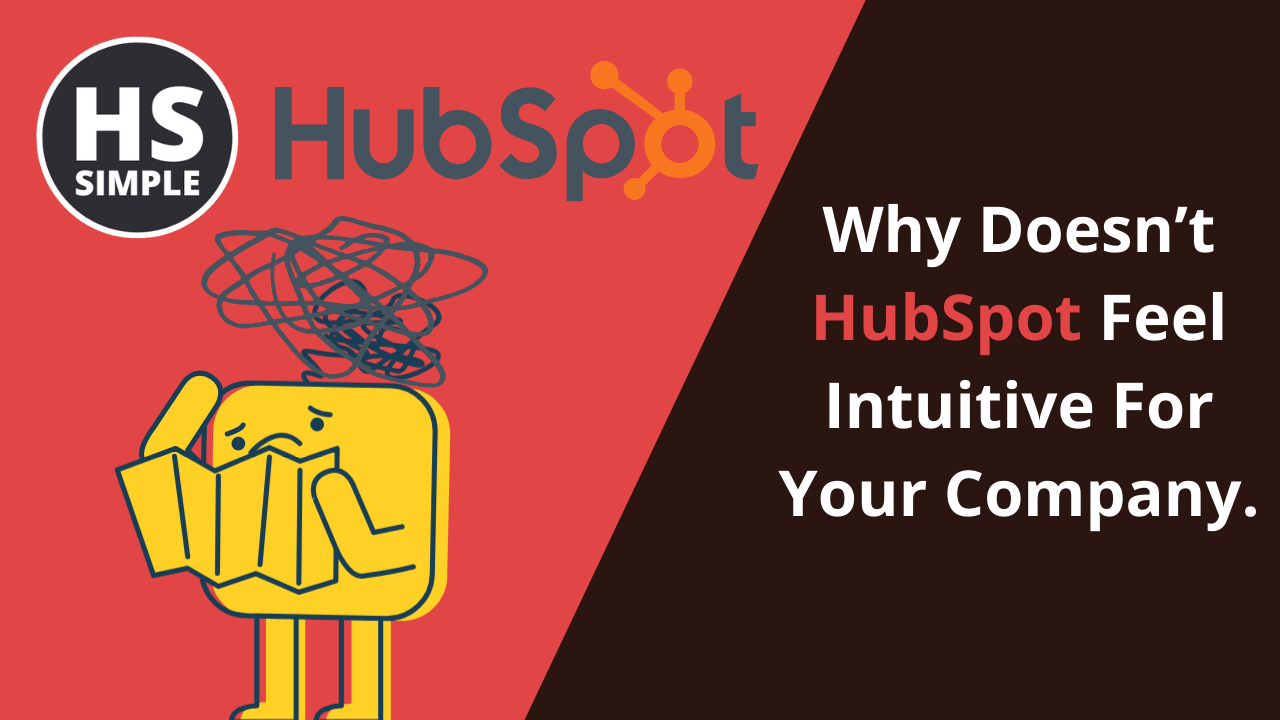

Comments