Understanding and mapping out the buyer journey of your leads is crucial for optimizing your business processes and tracking leads in HubSpot. This blog post, part of my comprehensive HubSpot setup guide, will help you define the key properties and actions essential for smooth operations. By the end of this post, you'll understand how to create your buyer journey and the importance of the four core pillars: lifecycle stages, lead status, sales pipeline, and tasks.
The Four Pillars of HubSpot
To effectively manage your leads and streamline your business processes, it’s essential to map out the buyer journey within your HubSpot portal. This not only helps in documenting your company's operations for your team but also in defining the critical HubSpot properties and actions. These properties include lifecycle stages, lead status, sales pipeline, and tasks. Each plays a pivotal role in organizing your CRM data and ensuring your operations run smoothly.
1. Lifecycle Stages
The lifecycle stage is a crucial HubSpot property that represents the global stages a lead goes through, from generation to becoming a customer. It's best viewed as a reporting property, helping you set up conversion funnels to analyze the performance of your processes. HubSpot provides default lifecycle stages that are typically sufficient, but they can be customized according to your needs.
Common Lifecycle Stages:
- Lead: All new contacts entering your CRM.
- Marketing Qualified Lead (MQL): Leads qualified by the marketing team.
- Sales Qualified Lead (SQL): Leads qualified by the sales team.
- Customer: Individuals who have purchased your product or service.
These stages help in identifying where a lead is in the buyer journey, allowing your team to tailor their interactions accordingly.
2. Lead Status
Lead status is often confused with lifecycle stages but serves a different purpose. While lifecycle stages track a lead's overall journey, lead status focuses on the specific actions taken with a lead within the sales process. It provides a granular view of a lead's current status, such as whether they have been contacted, are in negotiation, or are considered lost.
Key Lead Status Examples:
- New: A new lead that has entered the system and needs attention.
- Attempted to Contact: Efforts have been made to reach the lead.
- In Negotiation: The lead is currently in the negotiation phase.
- Lost: The lead is no longer considered a potential customer.
Customizing these statuses to align with your sales process is crucial for accurate tracking and reporting.
3. Sales Pipeline
The sales pipeline is a visual representation of your sales process, showing the progression of deals from start to finish. When a sales opportunity arises, a deal is created and moves through various stages of your pipeline. This helps your team track each opportunity's progress, forecast revenue, and plan next steps.
Typical Sales Pipeline Stages:
- New Deal: A new opportunity identified.
- Quote Sent: A quote has been sent to the prospect.
- Negotiation: Discussions and negotiations are underway.
- Closed Won: The deal has been successfully closed.
- Closed Lost: The deal was not successful.
Your sales pipeline stages should reflect your unique sales process and be regularly updated to stay relevant.
4. Tasks
Tasks in HubSpot are actions assigned to team members to be carried out at specific times during a lead's journey. They help in organizing follow-ups, calls, meetings, and other interactions that need to be scheduled. Effective task management ensures that no lead is neglected and that all necessary actions are taken in a timely manner.
Creating the Buyer Journey: An Example
To illustrate these concepts, let’s use the example of a B2B market for a weight loss solution company. We'll focus on one acquisition channel: email marketing.
-
Lead Generation:
- A cold email campaign offers a downloadable lead magnet. When a doctor downloads this, they enter the HubSpot database with the lifecycle stage set as Lead.
- A cold email campaign offers a downloadable lead magnet. When a doctor downloads this, they enter the HubSpot database with the lifecycle stage set as Lead.
-
Qualification:
- An automation workflow determines if the lead is qualified. If not, they remain as Lead and are marked as Lost in lead status.
- If qualified, the lead becomes a Marketing Qualified Lead (MQL) with a lead status of New.
-
Engagement:
- The MQL receives an email invitation to book a call. If they book, they are marked as Sales Qualified Lead (SQL). If not, after two attempts, they are marked as Lost.
- The MQL receives an email invitation to book a call. If they book, they are marked as Sales Qualified Lead (SQL). If not, after two attempts, they are marked as Lost.
-
Sales Interaction:
- If the lead engages, they progress to SQL and a task is created for the sales representative to call them. If the lead responds positively, they are moved to the Opportunity stage in the lifecycle, and the lead status is set to In Progress.
- If the lead engages, they progress to SQL and a task is created for the sales representative to call them. If the lead responds positively, they are moved to the Opportunity stage in the lifecycle, and the lead status is set to In Progress.
-
Deal Management:
- A deal is created with a stage set to New Deal. The next task might be to send a quote. The deal moves to Quote Sent and then to Closed Won if successful, or Closed Lost if not.
- A deal is created with a stage set to New Deal. The next task might be to send a quote. The deal moves to Quote Sent and then to Closed Won if successful, or Closed Lost if not.
-
Post-Sale:
- Once the deal is closed and the client has purchased the product, the lifecycle stage is updated to Customer, and the lead status is set to Finished.
This is a simplified example focusing on one market segment and acquisition channel. Each company should take the time to document all different processes to ensure that all lifecycle stages, lead statuses, deal stages, and tasks are accounted for.
Conclusion
Mapping out the buyer journey in HubSpot is essential for effective lead management and process optimization. By understanding and implementing the four core pillars—lifecycle stages, lead status, sales pipeline, and tasks—you can ensure a smooth and efficient workflow within your HubSpot portal. Stay tuned for more detailed posts in our HubSpot setup guide, where we will delve deeper into each of these properties and actions.
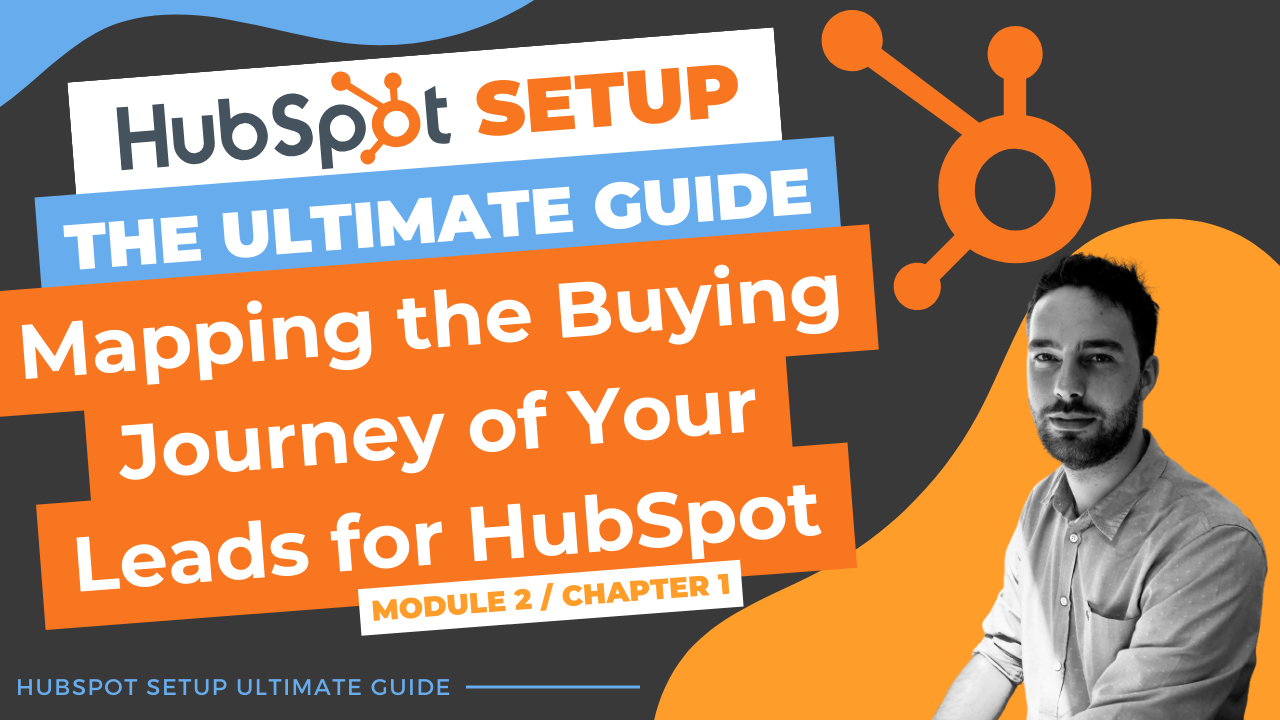
Comments